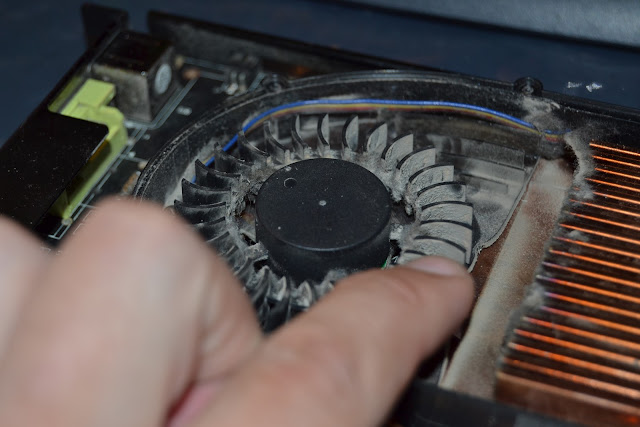Olivetti ETV 240 TypeWriter from 1986
Oh, what is this? A typewriter? A computer? Actually... it is a typewriter that tried to occupy the computer niche back in the mid 80's. It's a really akward invention but i guess that it was suitable for those who couldn't aford a computer back then but still wanted to enjoy some of the benefits of one.
Unfortunately this didn't even powered up when i first tried it (nevermind the fact that the monitor is on at this point ;P ). It was a nice excuse to take it completly apart and take a look at the motherboard and see what CPU it uses. Also notice that you can add two floppy drives to store text. Pretty neat for a typewriter, although unfourtanely this particular model didn't came with those.

Wohaa, can you see it? It is the good old Z80. Damn this old cpu was used for everything really. I mean...this is a typewriter!

The real reason why the whole unit was dead was obviously the power supply. Some of the capacitors on the secondary side of the power supply were dead shorted.
 Easy fix really. Capacitors replaced and I even decided to restuff two of the capacitors here just for the looks.
Easy fix really. Capacitors replaced and I even decided to restuff two of the capacitors here just for the looks.

Wohaa, can you see it? It is the good old Z80. Damn this old cpu was used for everything really. I mean...this is a typewriter!

The real reason why the whole unit was dead was obviously the power supply. Some of the capacitors on the secondary side of the power supply were dead shorted.
 Easy fix really. Capacitors replaced and I even decided to restuff two of the capacitors here just for the looks.
Easy fix really. Capacitors replaced and I even decided to restuff two of the capacitors here just for the looks.
With this problem out of the way, i just faced another. This time around mechanical wise.

Minor upgrade. Kidding :)

So with the printing assembly of it was time to disassemble it.

The grease had hardened and the mech was filled with it all over the place.

Another example of hardened grease. This gearbox underneath the printing assembly was completly "frozen" in place.

With everything cleaned and regreased it was time for a full assembly and retest of the typewriter.

This was almost a success. Everything moved great and nothing was stuck, but while the typewriter was printing, the characters were way of. If i typed a "1" for example and i would get a "Q" instead. All because of a misaligment in the three black bolts in the mechanism shown on the right here in the picture above.

The three black bolts allowed the mechanism it was holding to move either clock wise or counter clockwise. Well this said if the mechanism was out of aligment i would get either the next or the previous character in the margherita instead of the desired one.

Now the typewriter was fully operational at last! All that was left to do was to clean the keyboard and assemble the whole thing.

This 27 years old keyboard it way much cleaner than my modern keyboard, any day of the week :\
Keyboard base and keys all cleaned and ready to go.

The keyboard innards.

A view of the functions board.

The keyboard innards.

A view of the functions board.

By the way let me show you the guts of the CRT.

Eberything here looks new, like never used, really really clean!

Better view of the CRT neck, the one that shoots the green phosphors all over with electrons :)
Oh the green monitors...Maybe i'll use this monitor for a Matrix mod, who knows!

One neat thing is that i still have the original manual, brochures and warranty papers!
And now a video of the whole thing in action.
Enjoy!